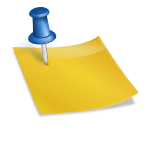How to reset/fix ink cartridge is not recognized in canon Pixma e400 Hey All, How are you? Hope all are well. I’m back again with printer solution In my previous video, Many people ask me slove their problem associated to how to reset or fix ink cartridge is not recognized in canon Pixma e400 Ok let’s start how to reset/ fix ink cartridge is not recognized in canon Pixma e400 Remember that the message doesn’t always mean the chip fault or not recognized. It may appear when recorded ink level on the microchip is running out You can disable this option and keep printing until its quality gets worse. Ok, let’s start how to fix the problem. First, switch off your printer. Then press and hold the stop button for 3 seconds now press and hold the power button. Now left the stop button. Now press stop button for five times 1, 2, 3, 4, 5 And that’s it. Now the left power button may take a few seconds and slove your problem. If this method doesn’t work for you then don’t worry.
Follow the next step:
- Open ink cartridge from your printer.
- If you can’t do that then follow the link that appeared at the right corner of this video.
- Ok after that swipe the print head very carefully with tissue paper.
- Now insert the cartridge and close it.
- now the printer show alerts and it may solve your problem.
- If this method also doesn’t work for you Then open both of the two ink cartridges and close it empty.
- Wait for a few seconds.
- You’ll see that the printer gives an alert.
- now open it again swipe the print head very carefully with tissue paper.
- Now insert the cartridges in the right position.
ok, now connect your printer to your PC and give a command for printing something just like me.
That’s it. It starts printing nicely. Thank guys.If you like this please like share and comment